Click on below link for Read any paragraph
Why has come Partner Monetization Policy
So in this article we will discus why has come partner Monetization policy in Facebook and How to fix it ..
- If you violet Facebook guideline then the issue has come automatically
- If you using any kind of video that are not your original content. Example : If you download a video from Facebook and upload your page with out any edit or with out permission from the owner of original content . or other social platform like YouTube and Instagram ..Simple word is copy-past work .download video from YouTube and upload the same video in Facebook then The Facebook algorithm has issue a error that is Partner Monetization Policy.
- If You are using negative word in your video
- Or Upload 18+ Video on your page (If you are Real content creator Then avoid it)
- Or Upload a clip of Accident then will come Partner Monetization Policy
How to fix Partner Monetization Policy from you Page
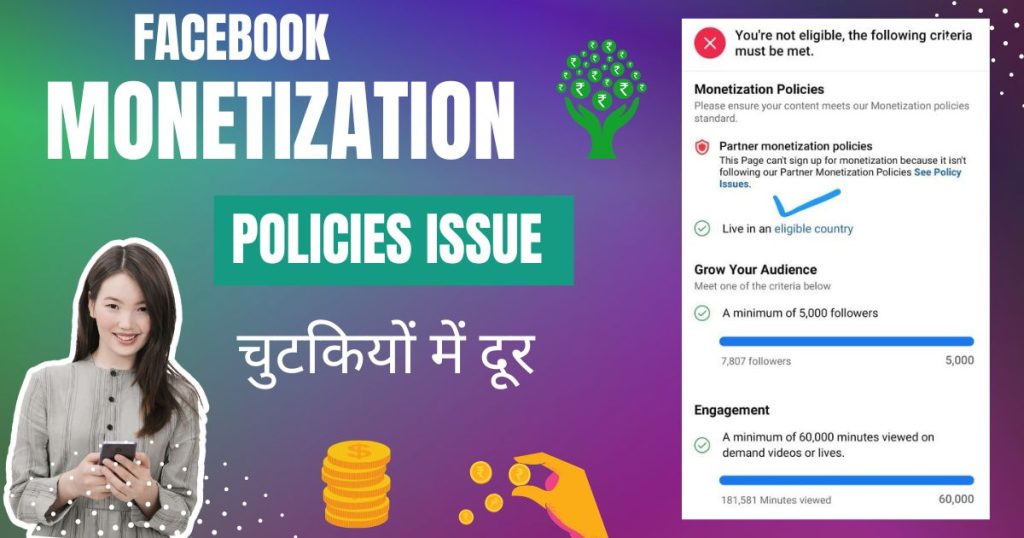
This is very easy and instant solution So follow all the step very carefully
- First you need to open any browser (Chrome recommended) If you use Mobile Phone then make it desktop site (Click on three line and scroll down and click on desktop site) or if you use PC or Desktop then search on search bar Creator Studio
- Log in with your account where your page exist and manage
- and then Click on Monetization option
- After open monetization option then you will see Branded Content option
- So You need to click on the Branded option after open Click on Setting option
- You will see Branded content tag option inside Setting option
- And there are disable the Branded content tag option (default)
- You need to Enable that option (disable to Enable)
- After you Enable You to Refresh the Browser Tab
- See the Image For Batter Understanding
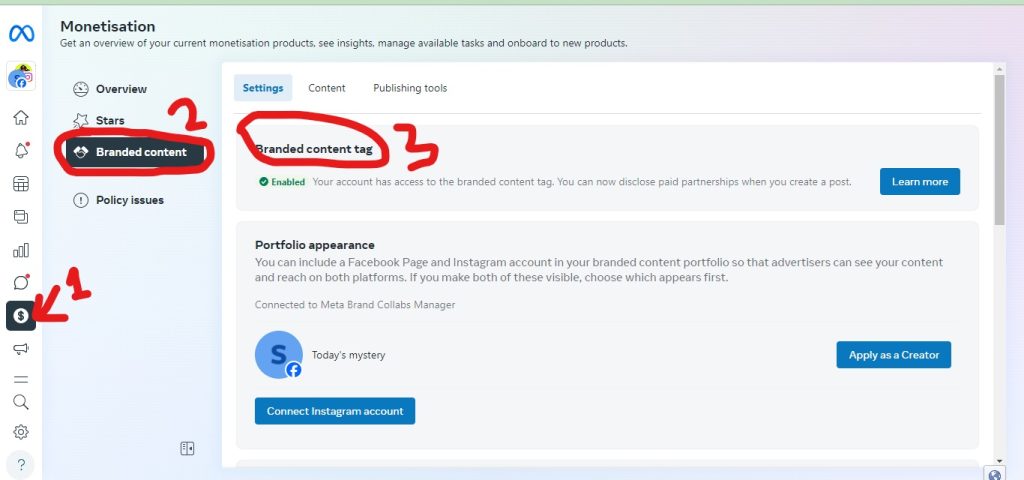
How to check The Problem Solve or not
- If you using Mobile Phone then open Facebook App
- And Login With your account and switch account to page
- After switching the Page Click On three Line on left side
- open the Professional Dashboard
- And Click on Page Status
- When open the Page Status Then you see your problem has solved
- And Crosscheck You need to open monetization Option and also check you problems
Suggestion
Don’t use other Content with out Permission and Don’t use any negative language in your content
Don’t Copy-Past Until Monetization
Make a High Quality videos for grow audience
Before Send a review for Monetization You need to delete all the violet Content form your page
So now question is How to Delete the violet Content
Bounce tips…
- First You need to login with your Account and switch the account to page
- Click on Three line
- And scroll down and you will see Settings
- So There are one option Security and alert Click on it
- After click then you will see all the violet content there
- And One by One Delete violet Content
- Click on Content which you want to delete
- Then you see Appeal option and click on agree with decision
- and last option is Delete permanently All done from your side And also check Content Monetization Policy
- Click On professional Dashboard and click on Monetization option and click any monetization tools
- and you see over there
Also Read : Melanoma and the Other Side

If you Don’t Understand About this article then leave comment below we will reply with in 24 hours
And If you found any mistake Like information or Typing then Please Inform us we will fix
so stay with us for more information Like this social media and other
You will Read In this site Latest news,Game and Movie review,and Technology Article
Thanks for read…