Welcome to swipenext1.com
If you are a content creator or you try to copy-past work on Facebook. then you definitely Facing a issue that is Partner monetization policy . so how to fix it …in this article we will tell you how to fix it…
Read carefully this article…follow this articles step by step.
We will tell you very easy way…let’s go..
First of all you need to Delete all the content that you are block or copyright o any other problem .
After you delete that content you need go your browser (Note: If you use Mobile then turn on browser to desktop site. We Recommend to chrome browser.or if you are using desktop then follow our instruction )
After open browser then type Creator Studio And then open it
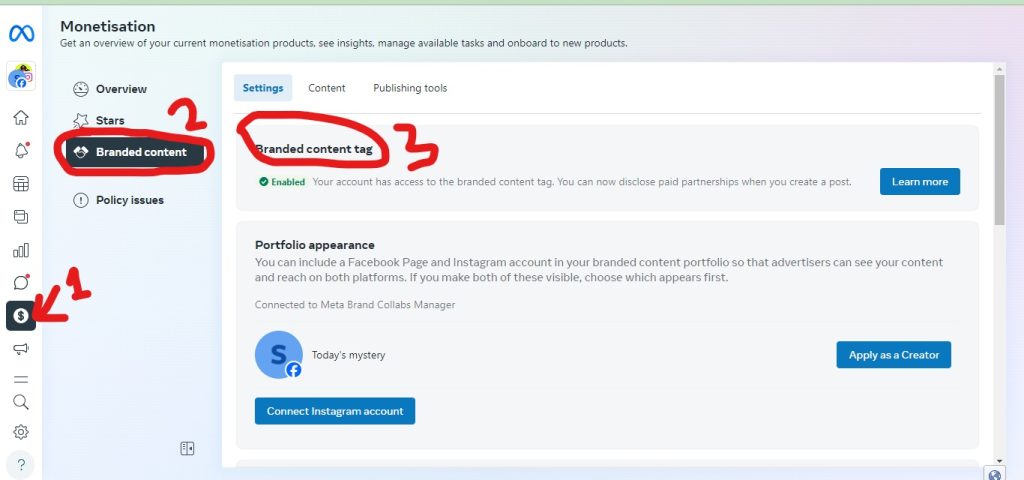
When you open then log in with your Facebook Page .which page you need to fix
After login then click Monetization option and then click on Branded Content .
And then you see tag option then click on the tag option and turn on
all done you fix your Partner Monetization Policy .Now Refresh the Browser Page and Enjoy Your new journey ..Thank you for visit and read this articles .